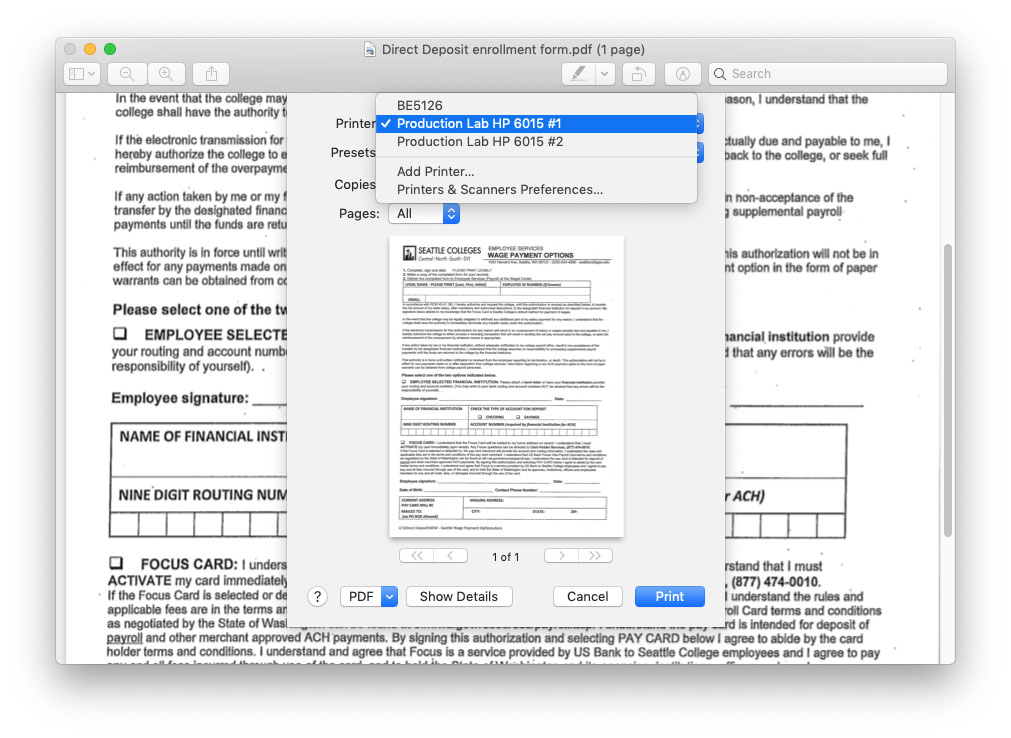This is a guide for printing on the HP color printers, located in the production lab and the HP black and white printers, located in the classrooms.
Color (Production Lab)
- You can print to the HP color printers from ANY school computer.
- Just choose
Production Lab HP 6015 #1orProduction Lab HP 6015 #1from thePrinterdrop down.
Black and White (Classroom)
- You can print to the HP black and white printer in each classroom from school computers in the respective classroom.
- Just choose the printer the printer with the classroom number as the name. In the above example it’s
BE5126
Video:: HP Printers: Printing Duplex for Gate Fold and Barrel Fold Brochures :: https://youtu.be/RNolyjfr9Po